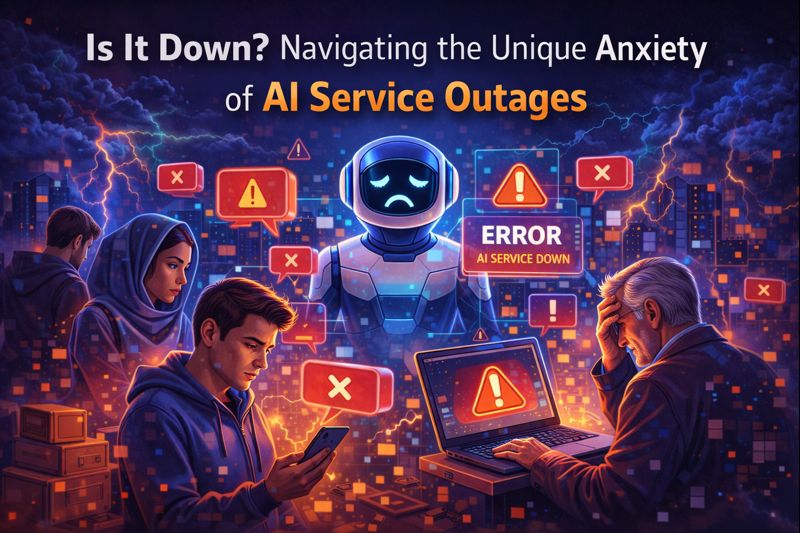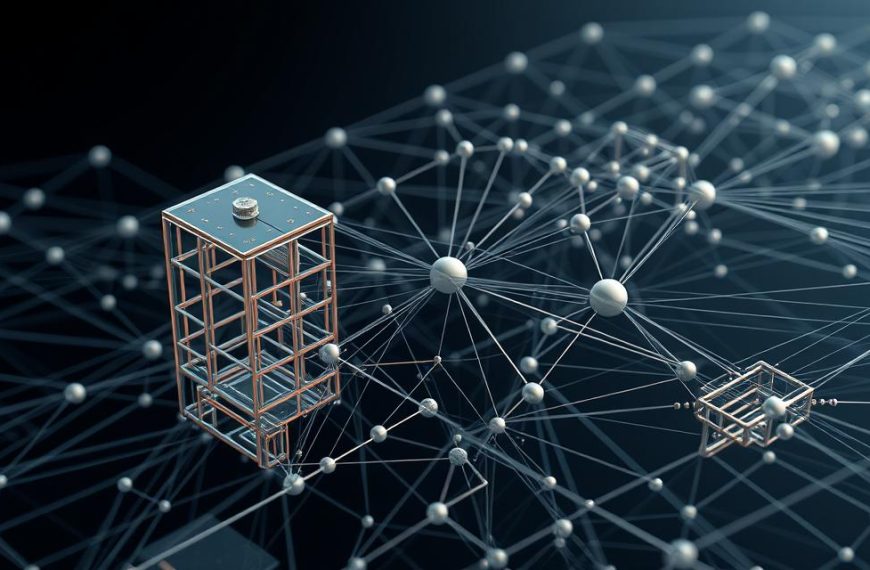In today’s world, turning spoken words into written text is key for many professionals. The need for good speech recognition tech is growing fast. Many tools are trying to meet this need.
OpenAI Whisper is one of the top choices in transcription tools. It claims to convert audio to text with high accuracy.
But is it really as good as it says? Many people and companies are wondering this. They are looking at their transcription needs closely.
This review will look at Whisper’s abilities. We’ll compare it to other top tools in the field. We’ll see if it really is the most accurate tool out there.
An Overview of Whisper AI Transcription
Understanding the basics of any technology is key. Whisper AI is a big step forward in speech recognition. It has features that make it stand out from other transcription services.
What is Whisper AI?
Whisper AI is a speech recognition system made by OpenAI. It turns spoken words into written text very accurately. It works with many audio types and speaking styles.
Unlike many others, Whisper is a neural network trained on lots of audio data. This training lets it spot speech patterns in different situations. It’s a flexible tool for many uses.
The Development and Background of Whisper AI
OpenAI made Whisper with a huge dataset of multilingual audio. They aimed to create a system that can handle real-world audio challenges. The model was trained on 680,000 hours of web speech data.
This big dataset included speech from many sources and languages. It makes the model good at understanding different accents and speaking styles. The ai transcription background shows OpenAI’s goal to make a tool that works for everyone.
Open-Source Model and Accessibility
Whisper’s big plus is that it’s open-source. Developers can use, change, and share it freely. This leads to new ideas and custom solutions in transcription.
But, using openai whisper for important tasks needs checks. Being free doesn’t mean you can skip quality checks. Users must test it well to make sure it works for their needs.
The open-source transcription model means everyone can help improve it. Developers around the world can make Whisper better. This teamwork speeds up progress in speech recognition.
Core Features of Whisper AI Transcription
Whisper AI is a leader in transcription thanks to its advanced technology. It tackles common issues in turning audio to text. The platform uses top-notch machine learning to excel in many areas.
Multi-Language Support and Real-Time Processing
Whisper AI’s multilingual transcription is a standout feature. It supports over 100 languages, including many dialects and regional variations. This is great for global companies and diverse settings.
The platform’s real-time processing is incredibly fast. It turns spoken words into text quickly. This is key for live events, meetings, and any situation needing fast notes. It works well even with fast speech or when many people are talking at once.
Audio Enhancement and Noise Cancellation
Whisper AI uses advanced audio processing to enhance quality. Its noise cancellation tech removes background noise while keeping voices clear. It tackles issues like:
- Environmental background noise
- Multiple overlapping speakers
- Low-quality recording equipment artefacts
- Echoes and reverberation effects
Tests show Whisper’s high accuracy, even with tough audio. This includes strong accents and lots of background noise.
Customisation for Specific Transcription Needs
The platform offers customisation for different needs. Users can change output formats, punctuation, and how it handles special words. This makes Whisper AI good for many fields like law, medicine, and research.
Custom vocabulary lets companies train the system on their terms. This ensures accurate transcription of their specific language. Users can also adjust how accurate they want the transcription to be, based on their needs.
Evaluating the Accuracy of Whisper AI Transcription
Independent tests show how well Whisper AI transcribes speech in various situations. These tests use standard methods and real-life settings to judge its performance fairly.
Performance Metrics: Word Error Rate Analysis
The word error rate is key to measuring how accurate Whisper AI is. It counts how many words are wrong, due to mistakes like swapping, deleting, or adding words.
Whisper’s models of different sizes show how they perform in wer analysis. Bigger models usually make fewer mistakes but need more power to run.
Testing in Controlled Environments
In perfect lab conditions, Whisper AI shows its best. Studies say it makes 5-15% mistakes with clean audio in many languages.
Lab tests remove issues like background noise and bad microphones. This shows what Whisper can do at its best before facing real-world problems.
Accuracy with Diverse Accents and Background Noise
Real-world tests check how Whisper AI does with different accents and noise. It does well with most English types but finds it hard with strong local dialects.
Dealing with background noise is tough, like when there’s too much sound or poor quality. Whisper’s noise reduction helps but can’t fix all mistakes.
User Feedback and Independent Reviews
Other people’s opinions back up OpenAI’s own tests. Experts have found error rates up to 20% in tough audio situations.
User reviews say Whisper is great with clear audio but struggles with technical terms. People often find it works well for interviews and meetings, even with some background noise.
| Audio Condition | Word Error Rate Range | Primary Error Type | User Satisfaction Rating |
|---|---|---|---|
| Studio-quality recording | 5-8% | Minor substitutions | 4.5/5 |
| Office environment | 10-15% | Insertions/deletions | 4/5 |
| Strong accent audio | 15-25% | Significant substitutions | 3/5 |
| Noisy environment | 20-30% | Multiple error types | 2.5/5 |
These tests show what Whisper AI can do and what it can’t. Knowing this helps users know what to expect.
Benefits of Using Whisper AI for Transcription Tasks
Whisper AI is a game-changer for transcription needs. It offers big advantages for both individuals and companies. Its mix of easy use and advanced tech brings real benefits in many areas.
Cost-Effectiveness and Efficiency Gains
Whisper AI is a cost-effective choice. It’s free and open-source, saving money on subscription fees. This is great for startups, schools, and researchers with tight budgets.
Whisper AI also boosts efficiency. It can transcribe audio much faster than humans. This means projects get done quicker, improving productivity.
Companies can save a lot by using Whisper AI. Here’s a comparison:
| Feature | Whisper AI | Traditional Services | Premium AI Tools |
|---|---|---|---|
| Cost per hour of audio | Free | $60-120 | $15-30 |
| Processing time | Near real-time | 24-48 hours | 15-30 minutes |
| Customisation options | Extensive | Limited | Moderate |
| API access | Full access | Restricted | Subscription-based |
Seamless Integration with Popular Platforms
Whisper AI integrates well with many platforms. This makes it easy to add transcription to your workflow. No big technical hassle.
It works great with Zoom and Microsoft Teams for automatic meeting notes. It also fits into content management systems and productivity tools. This makes it useful in many work settings.
Developers like Whisper AI’s API for custom integrations. This lets companies adapt the solution to their needs. It improves system coherence and user experience.
For businesses looking to digitise, Whisper AI is a good start. It works with cloud storage and collaboration tools. This makes it a top choice for cost-effective transcription.
Drawbacks and Considerations of Whisper AI
No transcription tool is perfect, and Whisper AI has its own limits. These affect its use in certain situations. Knowing these helps organisations decide when and how to use it best.
Challenges with Specialised Terminology
Whisper AI finds it hard with specific words from different fields. Medical, legal, and technical terms are big challenges for it.
The system might replace complex terms with simpler words that sound similar. This can lead to mistakes in documents needing exact terms.
Fields needing specific jargon need extra checks. Human checks are key for content needing perfect accuracy.
According to recent analysis, dealing with specific terms is a big problem for Whisper in work settings.
Dependence on Audio Input Quality
Whisper AI’s success depends a lot on the audio quality it gets. Bad recordings lead to more mistakes and less reliable results.
Things like background noise, low-quality microphones, and speakers talking over each other are big issues. The system might add words that aren’t there or get the actual words wrong.
For the best results, use high-quality recordings with Whisper AI. Investing in good recording gear and places helps a lot.
Whisper works best in controlled environments, not casual recordings. Here’s how different audio conditions affect its accuracy:
| Audio Quality Level | Background Noise | Estimated Accuracy | Common Error Types |
|---|---|---|---|
| Studio Quality | None | 95-98% | Minor punctuation issues |
| Professional Recording | Minimal | 90-94% | Some homophone confusion |
| Standard Microphone | Moderate | 80-89% | Word substitutions, missed phrases |
| Mobile Device Recording | Significant | 70-79% | Insertions, deletions, major errors |
| Poor Quality Recording | Heavy | Below 70% | Frequent nonsense output |
These issues show why you should think about your needs before using Whisper AI. It’s great for clear audio and everyday words but needs extra help for special cases.
Comparison with Other Transcription Services
When looking at transcription services, it’s key to see how Whisper AI stacks up against others. This comparison looks at accuracy, cost, and how fast they can process audio. We’ll check out the top platforms.
Whisper AI vs. Google Speech-to-Text
Google Speech-to-Text is known for its cloud-based transcription and fast real-time work. But, Whisper AI often beats it in accuracy, even with tricky speech and technical talks.
Google’s service works well with other Google tools. But Whisper AI wins for handling many languages and is cheaper for big users. Google’s per-minute charge adds up fast.
Whisper AI vs. Microsoft Azure Speech Services
Microsoft Azure Speech Services is top-notch for big businesses, with lots of custom options. Both are great at cutting down background noise. But Whisper AI does better with different types of audio.
Azure is strong with Microsoft tools and advanced features like speaker identification. But Whisper AI is open-source, making it flexible and saving on cloud costs.
Whisper AI vs. Sonix
Sonix has a simple web interface and team editing tools, great for team work. But Whisper AI is more accurate in tests.
Sonix charges by subscription, while Whisper AI is more affordable for lots of work. Whisper is better for big transcription needs.
Every service has its own strengths. The best one for you depends on what you need most: accuracy, cost, or how it fits with your tools.
Optimal Applications for Whisper AI Transcription
Whisper AI is great for certain jobs where getting things right is key. It works best in places where you need to be precise with different sounds and types of content.
Academic and Research Documentation
Schools and research places get a lot from Whisper AI. It’s good at turning lectures, seminars, and interviews into text.
It’s also good with many languages, which helps researchers work with people from all over. Making sense of what people say in interviews is easier with Whisper’s help.
But, it’s best to check some technical stuff yourself. Whisper is really good at most things, but not everything.
Business and Professional Settings
Businesses use Whisper AI for all sorts of tasks. It makes meeting notes, call records, and training sessions easy to search.
Lawyers like it for making transcripts of important talks. It can even live caption virtual talks.
Microsoft’s Azure documentation shows how well it fits into work flows. People say it saves a lot of time.
Media and Entertainment Industry Uses
Media companies use Whisper AI for making subtitles and closed captions. It’s good for videos everywhere.
It helps with keeping track of what’s happening in films. Podcasts get written versions for more people to see.
News teams use it to quickly write up what they’ve recorded. It’s great with different voices and sounds, which is common in media.
Whisper AI is really flexible and useful in many areas. It’s perfect for turning speech into text quickly and accurately.
Conclusion
Our detailed look at Whisper AI shows it’s a very affordable way to transcribe audio. It’s great for groups that need to understand many languages without spending a lot. This makes it a top choice for many.
Whisper AI does well in most cases, but it’s not perfect. It works best with clear audio and simple language. But, it might find it hard with technical terms or low-quality recordings.
For everyday transcription needs in schools, businesses, and media, Whisper AI is a good pick. But, if you need perfect accuracy, you might want to add human checks or look at other tools like Google Speech-to-Text.
Before you use Whisper AI for real, test it with your own audio and content. This check helps make sure it’s right for your specific needs.