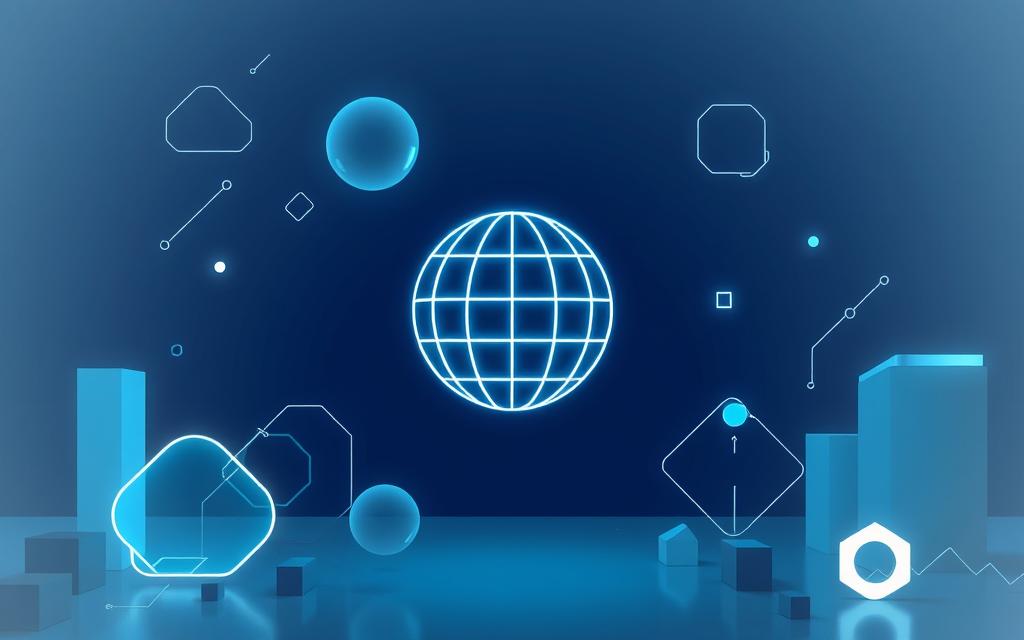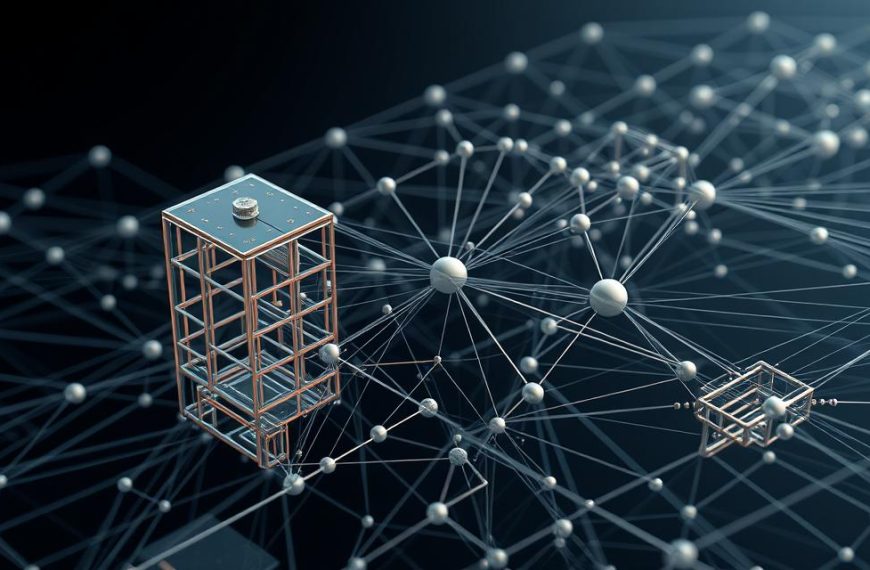Spending hours or hundreds of pounds on designers is a thing of the past. Today, automated branding solutions let entrepreneurs make logos in minutes. Artificial intelligence has changed the game, making it easy to create unique logos quickly.
Services like Logo Diffusion are leading the way. They use text-to-logo workflows to turn simple ideas into great designs fast. LOGO.com also offers a six-step generator that makes choosing colours, fonts, and icons easy with smart algorithms. These AI logo design tools help you avoid mistakes while keeping your creative vision.
For busy business owners, the benefits are obvious. Automated systems offer:
- Quick changes for fast feedback
- Cost savings compared to agencies
- Flexible templates for future changes
This guide looks at the best platforms, from Logo Diffusion’s creative freedom to LOGO.com’s structured method. You’ll learn how to make generated logos fit your brand perfectly, even if you’re not a designer.
Understanding Business Logo Essentials
Making a great business logo is all about mixing creativity with smart brand identity principles. This mix shapes how people see your company’s values and where it stands in the market. Let’s look at the key parts that turn simple designs into lasting brand symbols.
What Makes an Effective Logo?
Good logos do three main things: they’re instantly recognisable, touch the heart, and stand out from the crowd. Sites like LOGO.com show how to do this with designs that are simple yet full of character. They help even new designers make logos that:
- Work well at any size (from app icons to billboards)
- Stay clear when shown in black and white
- Bring out the brand’s personality through shape
Core Elements of Professional Design
Today’s visual branding fundamentals blend old-school methods with new tech. Tailor Brands’ AI tool is a great example of this mix. It looks at the latest design trends while sticking to classic rules:
| Element | Traditional Approach | AI-Enhanced Method |
|---|---|---|
| Colour Selection | Manual palette creation | Algorithmic trend analysis |
| Typography Pairing | Designer intuition | Competitor benchmarking |
| Vector Scalability | Post-design conversion | Native SVG file generation |
This method makes logos work well in both digital and print formats. As Paula Scher, a top designer, says:
“A logo gains meaning through consistent application, not isolated beauty.”
Why Use AI to Create Your Business Logo?
More and more entrepreneurs are using AI tools to get around old design problems. These tools mix machine learning with easy-to-use interfaces. They give top-notch results without needing design skills. This method changes how startups and big businesses create their brands.
Time Efficiency vs Traditional Methods
Old ways of making logos take 2-3 weeks for the first ideas, changes, and final say. AI tools like Logo Diffusion cut this time to under 60 minutes. They do this by:
- Creating 100+ design options right away
- Letting you edit designs in real-time
- Being available 24/7 (LOGO.com’s always-on platform)
This fast logo creation lets businesses start marketing campaigns quicker. It also keeps creative control. Designers usually need many feedback rounds. But AI tools make changes with just one click.
Cost-Effective Branding Solutions
Let’s look at the costs:
| Factor | AI Platforms | Professional Designer |
|---|---|---|
| Base Cost | £0-£25/month | £500+ |
| Revisions | Unlimited | 3-5 included |
| Additional Assets | Free brand kits (fonts/colours) | £75+/hour |
Logo Diffusion’s credit system shows cheap graphic design. It offers over 200 template customisations for under £15/month. With LOGO.com’s free licensing, these options cut out hidden costs from making a brand.
Choosing Your AI Logo Maker
Finding the right AI logo maker means looking at what each platform offers and what your brand needs. 89% of consumers remember brands by their logos (DesignLab Research, 2023). So, tools that focus on keeping your brand’s style consistent and allowing for easy edits are best. This logo maker comparison highlights three top choices for different business needs.
Top Platform Comparison
1. Looka: Best for Brand Consistency
Looka uses AI to create logos that fit your brand’s style and industry. It looks at:
- Font pairings from 12,000+ typefaces
- Colour psychology principles
- Competitor design patterns
“Consistent branding increases revenue by up to 23% – AI tools like Looka help maintain visual coherence across all touchpoints.”
2. Canva: Ideal for Customisation
Canva gives you access to 100 million+ stock images and 5,000 template variations. It’s great for businesses that want to edit their logos themselves. You can:
- Import custom illustrations
- Adjust layer transparency
- Preview designs in real-world contexts
3. DesignEvo: Budget-Friendly Option
DesignEvo starts at $15/month and includes 10,000+ pre-made icons and commercial licensing. Its main benefits are:
- One-click colour scheme generator
- Social media kit creation
- Unlimited revisions within subscription period
| Platform | Best For | Key Features | Starting Price |
|---|---|---|---|
| Looka | Brand alignment | Style-matching AI | $20/month |
| Canva | Creative control | 100M+ assets | $12.99/month |
| DesignEvo | Startup budgets | 10K+ templates | $15/month |
For more complex projects, like vector conversion or hand-drawn elements, premium services like Logo Diffusion’s Sketch-to-Logo AI show how AI can enhance creativity beyond basic generators.
Step-by-Step Logo Creation Process
Creating a logo with AI tools is a four-step process. It mixes creativity with technical skill. This AI design workflow helps even beginners make professional logos. You can also control the brand parameter configuration.
1. Inputting Brand Information
Platforms like LOGO.com use a keyword system. You:
- Enter business descriptors (e.g., “eco-friendly skincare”)
- Select industry-specific terminology
- Upload preferred brand assets (existing fonts/colours)
This information guides the AI’s suggestions and layout ideas. As one designer says:
“The quality of your input determines the relevance of the AI’s output – treat this stage like briefing a human designer.”
2. Selecting Design Preferences
Modern tools give you detailed control. You can:
- Choose colour palettes and adjust hex codes
- Pair fonts based on brand personality
- Use layout grids for digital or print
Tailor Brands’ 6-step editor is a good example. It lets you lock certain elements while the AI works on others.
3. Generating Initial Concepts
The system usually comes up with 8-12 ideas in 90 seconds. Important factors include:
- Scalability for social media and billboards
- Monochrome for printing
- Cultural appropriateness
Use live preview to test designs on mockups of business cards and websites.
4. Final Customisation Stage
Refine your design by:
| Element | Adjustment Range | Pro Tip |
|---|---|---|
| Icon spacing | 0-50px granular control | Maintain 10% negative space |
| Font weighting | 5 thickness levels | Match to industry norms |
Do trademark checks before exporting. For more technical tips, see our comprehensive guide.
Optimising Your AI-Generated Logo
After your AI tool creates a logo, it’s time to make it perfect for use. You need to make sure it looks great everywhere – from business cards to digital banners. We’ll look at the technical tweaks to make your brand future-proof.
File Format Requirements
It’s important to pick the right file type to avoid blurry logos. Vector formats like SVG or EPS are best for print because they stay sharp no matter the size. For the web, PNG files with transparent backgrounds work well on most sites, covering 94% of them, as W3Techs shows.
Platforms like Tailor Brands make it easy by giving you 21 ready-to-use social media files. Here are three essential formats to keep in mind:
- SVG for website headers and app icons
- High-res PNG (300dpi) for merchandise printing
- PDF for professional client presentations
Cross-Platform Compatibility Checks
Your logo should look good on any screen or billboard. First, test it in different scenarios:
- Shrink to 24×24 pixels for browser favicons
- Display at 150% zoom for accessibility compliance
- Print on dark and light backgrounds
Logo Diffusion’s Creative Upscaler helps with size issues by making details clearer in larger versions. Their 3D conversion tool adds depth to flat designs, perfect for items like mugs or packaging.
For successful multi-channel branding, your logo must adapt easily. Test it on real devices, not just simulators. Always keep your original vector files for any future changes.
Conclusion
Modern businesses get big benefits from using AI tools like LOGO.com or Tailor Brands. These platforms make professional logos easily, without needing design skills. They match the main points of this guide.
Companies looking for a good visual identity find help in these tools. They offer automated customisation and human editing options. This mix is key to getting the right look.
LOGO.com offers a satisfaction guarantee and Tailor Brands has LLC services. These show AI tools do more than just make logos. They help with website building and legal needs too.
Free trials let users try templates before buying. This is great for startups looking to save money on branding.
AI design boosts creativity, not replace it. It keeps brands true to themselves while speeding up work. This is shown in the step-by-step guide.
Checking logos work well on different platforms is also important. This is key in today’s world where brands need to be seen everywhere.
Businesses can start using LOGO.com’s easy editor or Tailor Brands’ special templates. Both make brand values into visual assets quickly. This shows you don’t need to spend a lot of money or time to look professional.
The future of branding is combining AI’s precision with human strategy. This mix is what will shape business branding ahead.