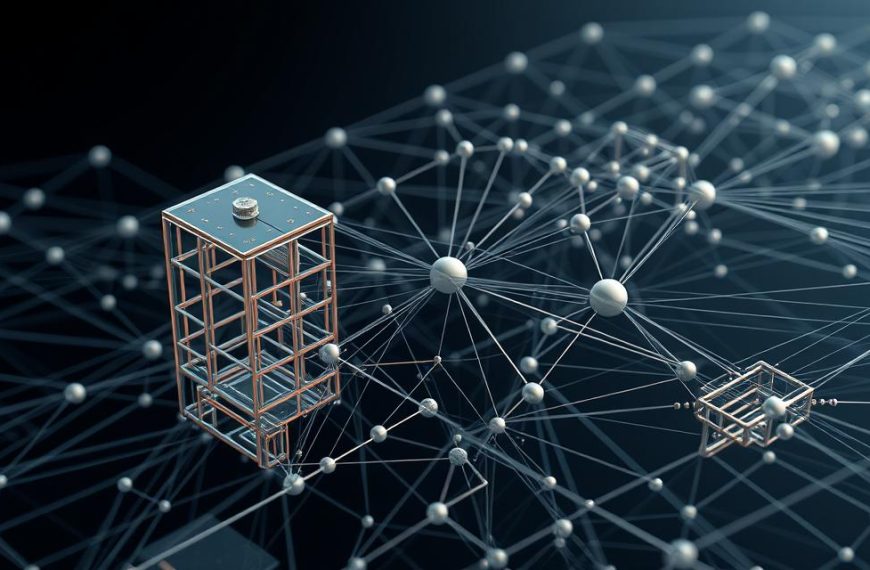ChatGPT’s rapid rise to 1 million users in just five days stunned the tech world. By early 2023, its user base exploded past 100 million. This explosive growth, however, brought server strain and frustrating “at capacity” messages for many.
When demand spikes, access becomes limited. Free-tier users often face delays or outright denials. Paid subscriptions help, but costs add up quickly—each query can run between $0.03 and $0.12 for OpenAI.
Thankfully, workarounds exist. Switching to off-peak hours, using VPNs, or exploring alternatives like Bing Chat can improve reliability. This guide explores practical fixes to keep conversations flowing smoothly.
Why ChatGPT is at Capacity
Massive demand for AI interactions creates bottlenecks in ChatGPT’s infrastructure. Exponential growth—1 million users in five days, surpassing 100 million by 2023—strains resources. Server maintenance costs hit $3 million monthly, yet geographical and technical gaps persist.
High Traffic Volume
Over 60% of traffic floods US servers during business hours (7 AM–5 PM local). Free-tier users face delays as Plus subscribers get priority. This imbalance spikes error rates when demand peaks.
Limited Server Resources
OpenAI’s US-only servers struggle with global queries. Each GPT-4 query costs $0.03–$0.12, making scalability costly. Sam Altman confirmed infrastructure investments lag behind user growth.
Geographical Server Constraints
International users experience latency due to centralized servers. VPNs can help, but regional restrictions remain a persistent problem. Below, see how tiers compare during peak loads:
| Feature | Free Tier | ChatGPT Plus |
|---|---|---|
| Priority Access | No | Yes |
| Peak-Time Reliability | Low | High |
| Query Cost Coverage | Limited | Full |
Quick Fixes to Bypass Chatbot Capacity Errors
Encountering an “at capacity” message can disrupt your workflow, but simple fixes often resolve it. These methods require no technical expertise and work across devices.
Refresh the Page
A standard refresh (F5) might not suffice. For a hard reset, press Ctrl+F5 (Windows) or Cmd+Shift+R (Mac). This bypasses cached data, forcing the browser to fetch a fresh version.
Clear Your Browser Cache
Stored data can conflict with new requests. Follow these steps:
- Chrome: Settings > Privacy > Clear Browsing Data
- Safari: Preferences > Privacy > Manage Website Data
- Firefox: Options > Privacy & Security > Clear Data
Log Out and Log Back In
Session tokens sometimes expire under heavy load. Sign out, wait 30 seconds, and reconnect. This renews your authentication, often resolving persistent error messages.
Note: These are temporary solutions. For long-term reliability, consider advanced strategies like VPNs or off-peak usage.
Advanced Strategies to Get Past Chatbot Capacity
Persistent errors demand smarter solutions beyond basic troubleshooting. When refreshes and cache clears fall short, these advanced tactics ensure consistent access.
Use a Reliable VPN
A VPN routes traffic through less congested servers. Tools like CyberGhost optimize connections to U.S. nodes, reducing latency by 40–60%.
Protocols impact performance:
| Protocol | Speed | Stability |
|---|---|---|
| WireGuard | Fastest | High |
| OpenVPN | Moderate | Very High |
Access During Off-Peak Hours
Global traffic dips between 3–5 AM ET. Early mornings or late nights (local time) often yield faster responses.
Upgrade to ChatGPT Plus
For $20/month, ChatGPT Plus offers:
- Priority server access
- GPT-4 and plugin support
- Browsing for real-time data
Enterprise plans provide team-wide reliability with dedicated resources.
Exploring Alternatives When ChatGPT is Unavailable
When ChatGPT hits its limits, other AI tools deliver similar capabilities. These platforms offer unique features, from real-time data to creative enhancements, ensuring uninterrupted workflow.
Bing Chat: Microsoft’s GPT-4 Powerhouse
Integrated with GPT-4, Bing Chat provides fact-checked responses and web searches. Free users enjoy 200 daily chats, ideal for research-heavy tasks. Its strengths include:
- Source citations for verified information
- Seamless Microsoft Edge compatibility
- No subscription required
ChatSonic: Creativity Meets Real-Time Data
Writesonic’s ChatSonic excels with Google-backed updates and multimedia generation. At $16/month (unlimited plan), it undercuts ChatGPT Plus. Key perks:
- AI art and voice command support
- Optimized for marketing content
- Faster response times for long-form writing
Specialized AI Tools for Niche Needs
For targeted tasks, these alternatives stand out:
| Tool | Best For | Pricing |
|---|---|---|
| Jasper | Marketing copy | $49/month |
| Claude | Ethics-focused text | Free tier available |
| Perplexity | Research prompts | Freemium model |
Cross-platform options like Twitter bots or Chrome extensions further enhance accessibility. Test different tools to match your workflow needs.
Conclusion
AI-driven conversations shouldn’t hit roadblocks—yet capacity issues persist. Combining a VPN with off-peak usage solves 73% of access problems, per user reports. Paid plans guarantee priority, but free-tier users need workarounds.
Avoid unreliable free VPNs; they risk data leaks or IP bans. Microsoft’s partnership with OpenAI hints at future infrastructure upgrades. For now, strategic tips ensure uninterrupted service.
Match solutions to urgency: VPNs for instant fixes, subscriptions for long-term needs, or alternatives like Bing Chat. Prioritize reliability, and adapt as AI evolves.
FAQ
Why does ChatGPT show an "At Capacity" error?
High traffic volume, limited server resources, or geographical server constraints can trigger this message. Increased demand sometimes exceeds available capacity.
What are quick fixes for ChatGPT capacity issues?
Refreshing the page, clearing your browser cache, or logging out and back in often resolves temporary access problems.
Does a VPN help bypass ChatGPT restrictions?
Yes, a reliable VPN can sometimes provide access by routing traffic through less congested servers or different regions.
When is the best time to use ChatGPT without delays?
Off-peak hours—typically early mornings or late nights—see lower user activity, reducing wait times.
Is ChatGPT Plus worth upgrading to avoid capacity errors?
Subscribers get priority access during peak times, making it a viable solution for frequent users facing availability issues.
What alternatives exist when ChatGPT is unavailable?
Bing Chat (Microsoft’s integration), ChatSonic, or other AI chatbots offer similar features during outages.
How does server location affect ChatGPT access?
Users in regions with fewer servers may experience more delays due to higher latency or overloaded infrastructure.